This post describe how to check status of PAN Card-aadhaar card linking. Checking status of PAN Card-Aaadhaar linking is very easier than linking process we have discussed early on the post How to Link PAN Card with Aadhaar Card. Please ready below steps.
Step 1: Open the link https://www1.incometaxindiaefiling.gov.in/e-FilingGS/Services/AadhaarPreloginStatus.html
Step 2: Enter PAN number and Aadhaar number, then click “View Link Aadhaar Status” button.
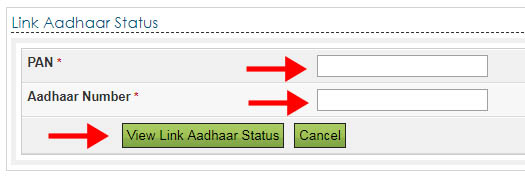
By clicking the ” View Link Aadhaar Status ” button you will get a success message showing last four digits of your aadhaar number. Else, you will get error message.
If you don’t know how to link PAN Card with aadhaar, please read our previous post How to Link PAN Card with Aadhaar Card
Note: If your name on Aadhaar card is not exactly matching with PAN, Your linking process may not be successful. At this scenario you have to correct your aadhaar.


